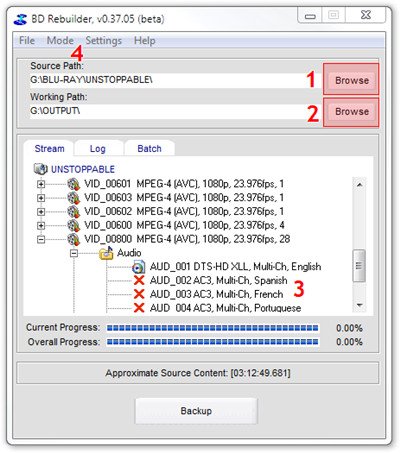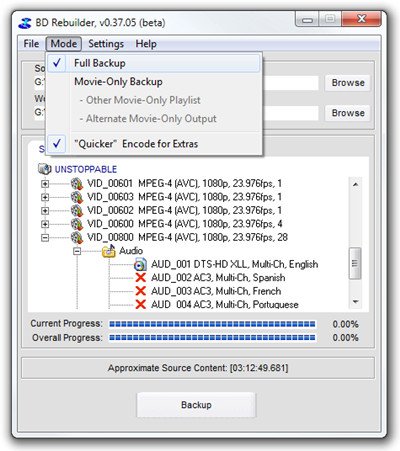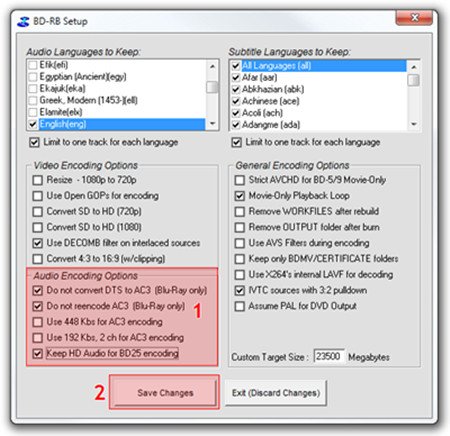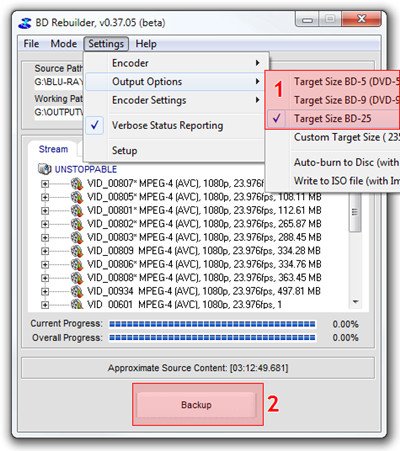tipper900
Trouw lid

Geregistreerd op: 01 Apr 2017
Berichten: 135
|
 Geplaatst: 13-04-2018 04:06:55 Onderwerp: Copy Blu-ray Free with BD Rebuilder Geplaatst: 13-04-2018 04:06:55 Onderwerp: Copy Blu-ray Free with BD Rebuilder |
 |
|
Source from: Tutorial: Copy Blu-ray Free with BD Rebuilder
BD Rebuilder is a comprehensive software tool made to back up DVD and Blu-Ray movies, and compress the backups while attempting to preserve the original video quality. It supports DVD-5, DVD-9, BD-25 and custom-sized discs, and requires FFDShow and Avisynth to work properly. In the following article, we decide present you detailed steps to copy Blu-ray with BD Rebuilder for free.
Step 1. Free download and open BD Rebuilder, "browse (1)" s to your Blu-ray drive or preferably the folder your ripped your Blu-ray disc in. Then browse (2) and select the working path (you need to have more than 50GB free in that drive). By double clicking an audio stream (3) you can remove the ones you don't need (it's not necessary but it's recommended to remove some, especially if you plan to use a BD-9). Next click the Mode (4) menu.
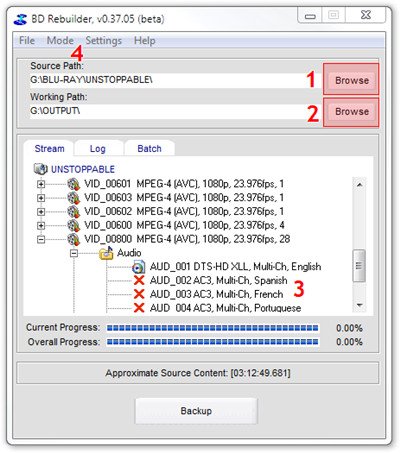
Step 2. In the "Mode" menu, you can select "Full Backup" if you want to keep the all the video titles and the menu of your Blu-ray. "Movie-Only Backup" will only keep the movie while "Quicker" Encode for Extras will use a faster encoding setting for the extras, resulting in lower quality but less time. To continue select "Settings -> Setup".
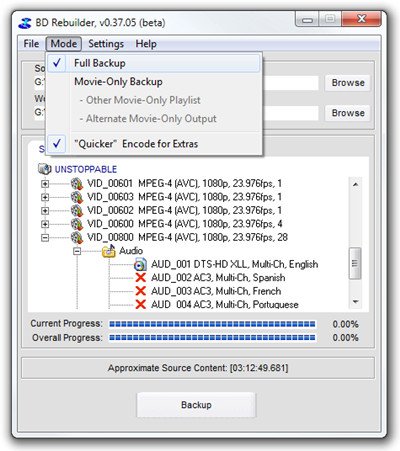
Step 3. Default settings usually work OK for most projects. The three settings you can see selected in the "audio encoding" (1) options are worth mentioning though, in order to keep the maximum audio quality if you have a nice 5.1 (or better) surround setup. Select the settings you want and click "Save Changes" (2).
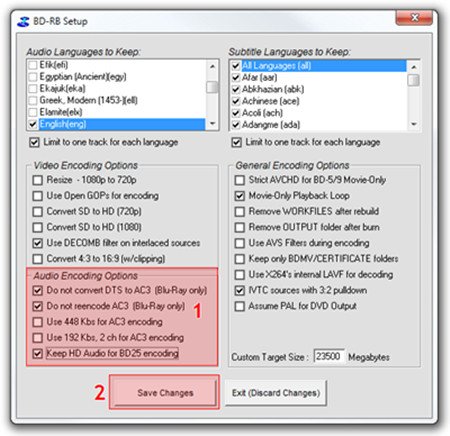
Step 4. In the settings menu, you can select the "output size" (1) between BD-5, BD-9 and BD-25. The first two, are actually using a DVD disc, regardless the BD- part, and not a Blu-ray disc so make sure your Blu-ray player supports them (if AVCHD support is mentioned there is a good chance it will). If you have a Blu-ray recorder and not mind the extra media cost, use BD-25 for an excellent backup. Otherwise I suggest using BD-9 but be ready for some quality drop (still much better than a DVD video though). Click "Backup" (2) to start the encoding process.
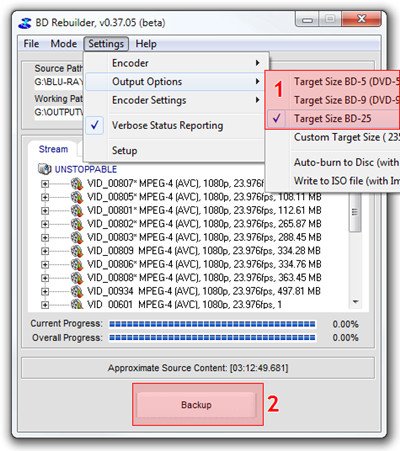
Step 5. That's it. A few hours later your Blu-ray files will be ready for burning.
Editor notes: BD Rebuilder is not a decrypter, for encrypted Blu-ray discs, you need use third party software like AnyDVD for Blu-ray decryption.
If you want some best BD rebuilder alternative that can rip and backup any (protected) Blu-ray in clicks, please turn to Brorsoft Video Converter Ultimate (Win /Mac):
It can bypass Blu-ray copy protection, as well as rip/convert Blu-ray to multimedia formats like H.264 MKV, MP4, QuickTime .mov, AVI, H.265/HEVC, 3GP, VOB, and more.
You can also convert virtually any videos and DVD discs to popular formats for playing on iPhone, iPad, iPod, Android, Apple TV, NLE editing software, Microsoft, etc.
Thanks to the built-in video editor, you can personalize and retouch your videos in clicks.
Free download best BD Rebuilder Alternative Converter:
  |
|